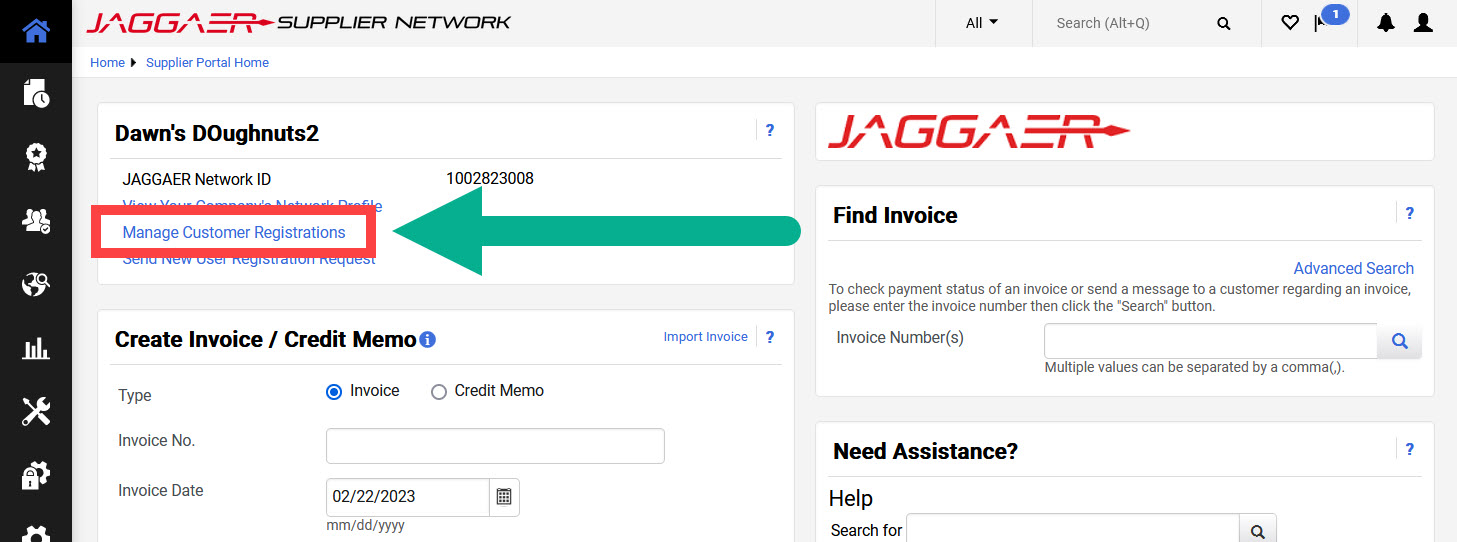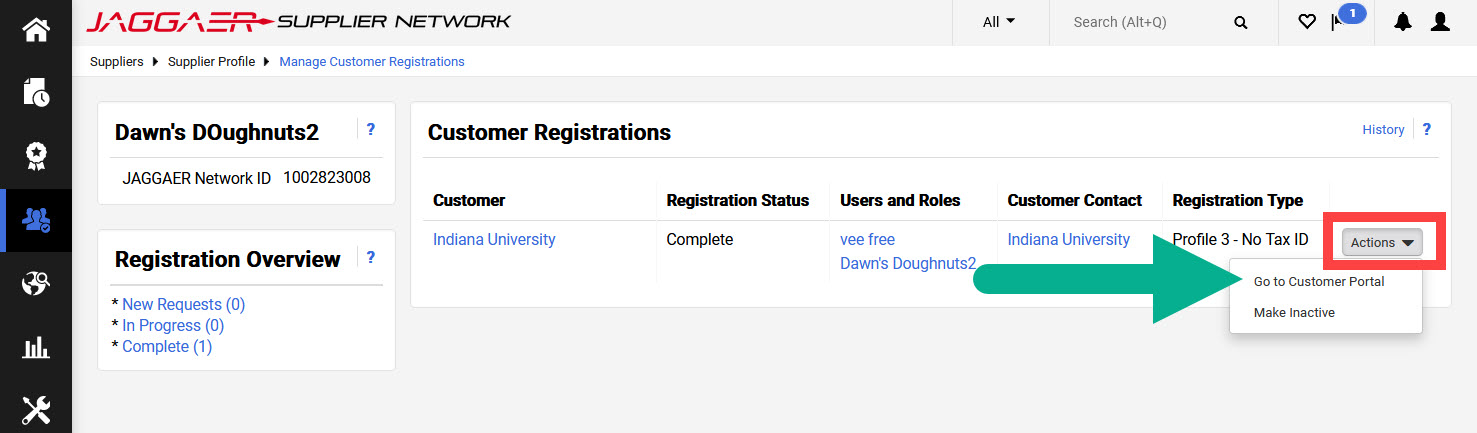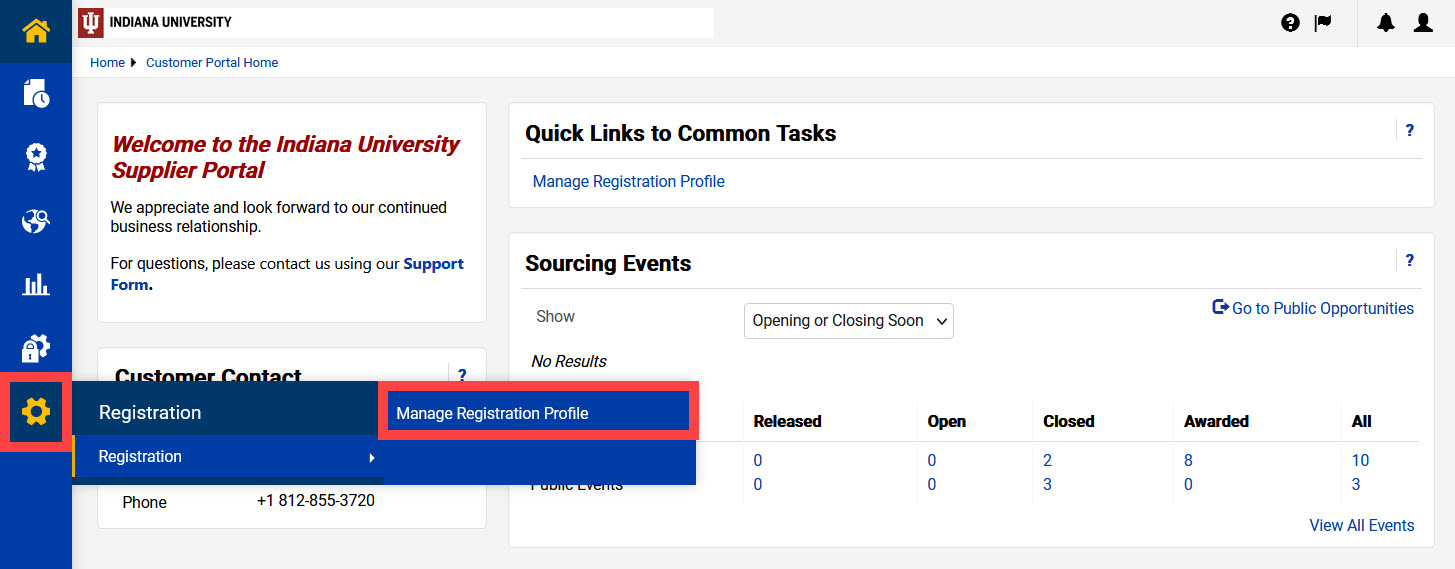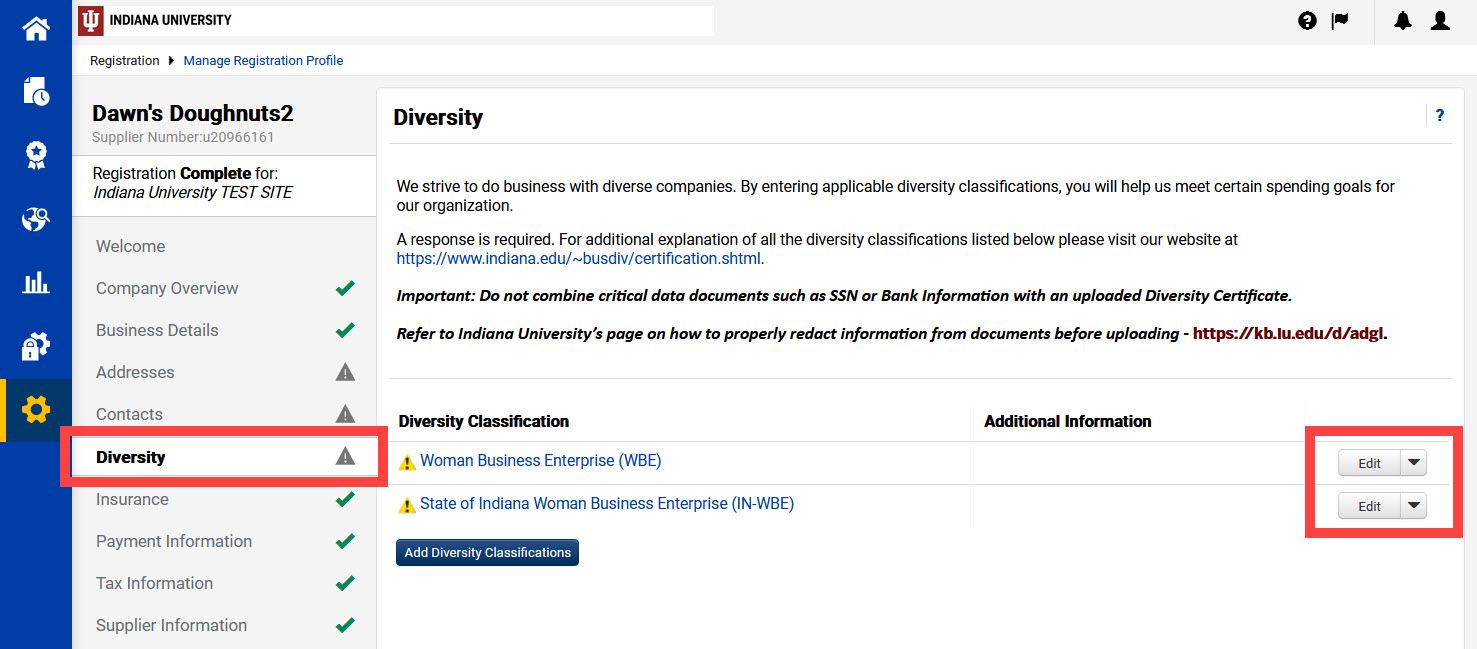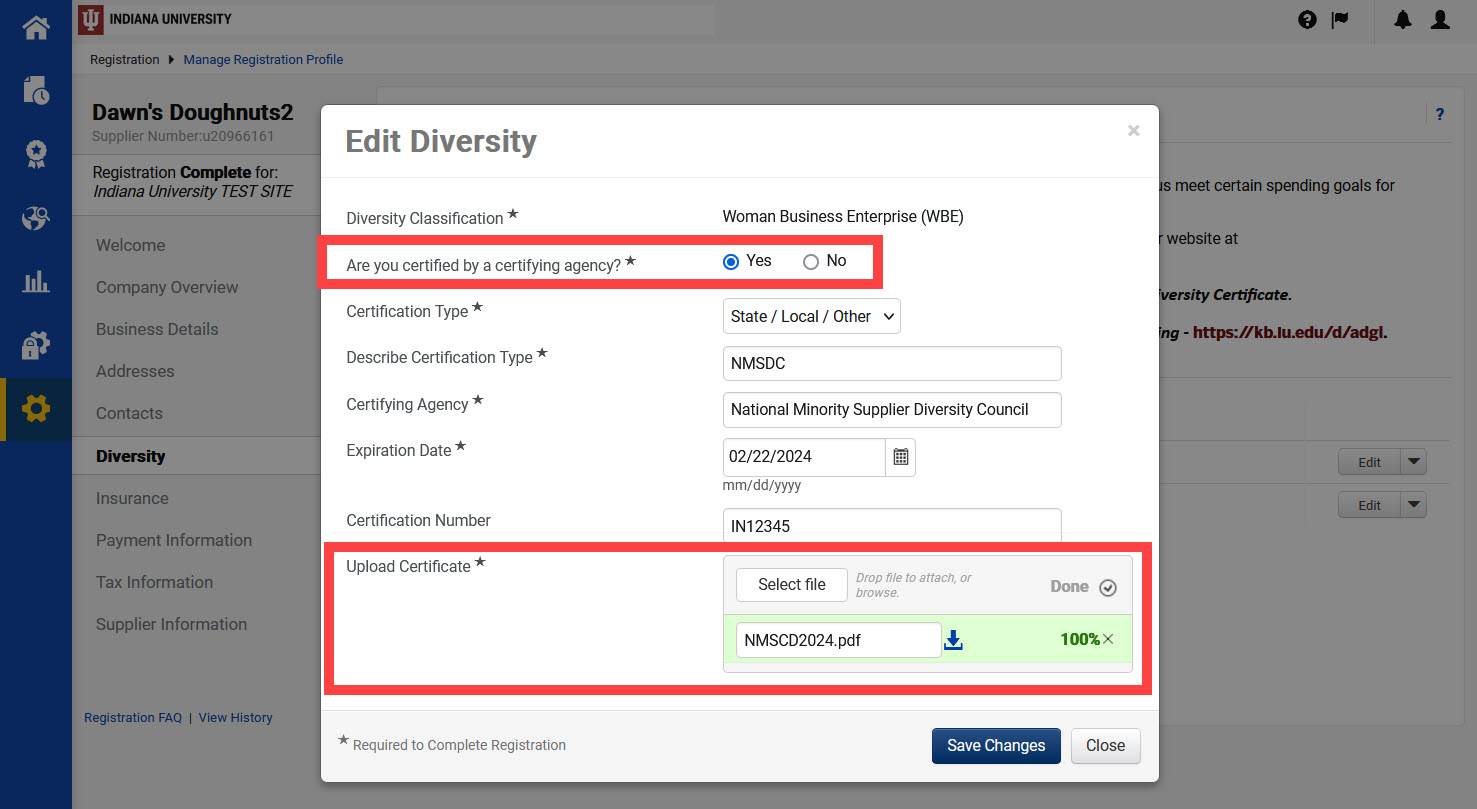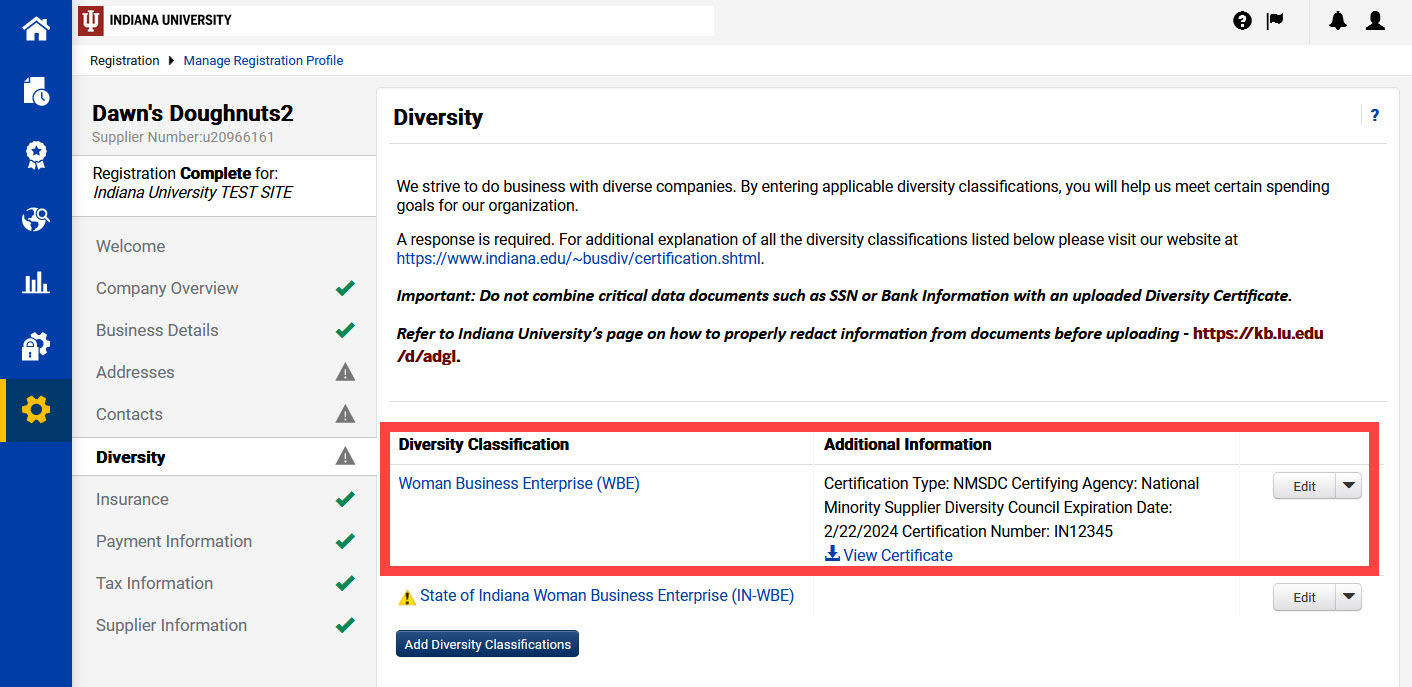Upload a Diversity Certification
Indiana University recognizes diverse supplier certifications from a broad range of certifying authorities. Documentation must be uploaded to your supplier portal to verify your organization’s certification is current. Visit the Certifying Authorities section of the Supplier Diversity website to learn more about certification.
The Jaggaer portal is not accessible on mobile devices such as smartphones or tablets. It must be accessed from a desktop computer.
First, login to your Jaggaer supplier portal. Once logged in, navigate to your Indiana University portal by clicking Manage Customer Registrations near the top of the page.
Next, locate Indiana University in the Customer list, click the Actions button for that row, and select Go to Customer Portal.
Select the gear icon from the left menu, then click Manage Registration Profile.
Select Diversity from the list of options on the left side of the screen.
The Diversity section of your profile contains a list of each diversity classification listed on your profile. Entries with a yellow warning symbol require a new or updated certification document.
Click the Edit button next to a classification to upload documentation from an appropriate certifying authority.
A pop-up window appears. Click the radio button next to Yes to indicate you have a certification to upload. The window dynamically updates and displays options specific to the choices you make. Required fields are marked with a star.
After entering all your certification details, click Save Changes to save your work.
After saving, the Diversity tab refreshes, the warning icon disappears, and your certificate details are visible.
Repeat this process for each certification you need to update. Your submissions will be reviewed by the Supplier Diversity team and they will contact you with any questions.